Table of Contents
- Introduction
- Unpacking VMware’s New Licensing Model
- What is a Core?
- How Does VMware Define Core?
- Core-Based Licensing vs. Processor-Based Licensing
- Subscription-Based Model
- Minimum License Capacity (16 Cores per CPU)
- Calculation of Capacity Required
- Analysis of VCF Pricing (1-5 Years)
- Analysis of VVF Pricing (1-5 Years)
- vSAN Included With VCF and VVF Bundles
- What is a Tebibyte (TiB)?
- Difference Between TiB, GiB, TB, GB
- VVF and VCF With vSAN Capacity Table
- LDS Recommendations
- Conclusion
Introduction
Following Broadcom's acquisition, significant changes have been introduced. These include discontinuing the sale of all perpetual licenses in favor of a subscription-based model, modifications to packaging and bundling of vSphere, vSAM to VCF and VVF, and a transition from processor to core-based licensing. Collectively, these changes are forming a substantial challenge, leading to customers experiencing shocking increases in costs ranging from 5-40X their current spending. This blog will specifically concentrate on the shift from processor to core licensing and provide essential information to help you understand and mitigate the impact of this change.
Unpacking VMware’s New Licensing Model
What is Core?
A core is an individual processing unit within a Central Processing Unit (CPU). It functions as the "brain" of the CPU, receiving instructions and executing calculations or operations to fulfill those instructions. A CPU may contain multiple cores, each capable of operating independently from the others.
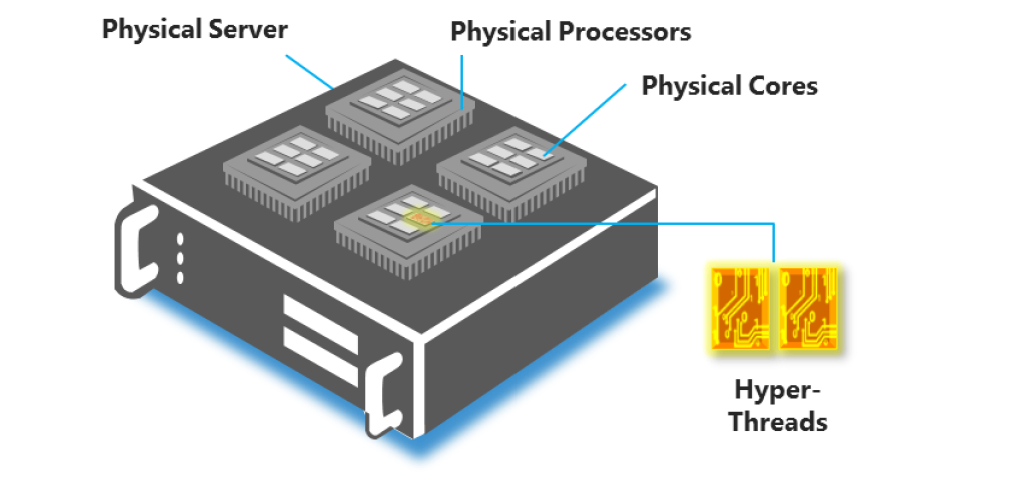 Physical server showing physical processors, physical cores, and hardware threads
Physical server showing physical processors, physical cores, and hardware threads
How Does VMware Define Core?
“Core” means a unit of measurement that is defined based on the environment in which the Software operates:
- in a physical computing environment, a Core is a Physical Core;
- in a virtualized or hypervisor (VM) computing environment, a Core is a single physical computational unit of the Processor which may be presented as one or more vCPUs and/or
- in a public cloud computing environment, a Core is defined as a single physical computational unit of the Processor, which may be presented as one or more vCPUs, but may be named differently by the public cloud vendors (e.g., Amazon Web Services uses the term “vCPU”, Microsoft Azure uses the term “Core” or “vCPU”, Google Cloud Platform uses the term “Virtual CPU”, and Heroku uses the term “Compute”).
- In cases where Hyperthreading is not enabled, one (1) vCPU is recognized as one Core. In cases where Hyperthreading is enabled, two (2) vCPUs are recognized as one Core.
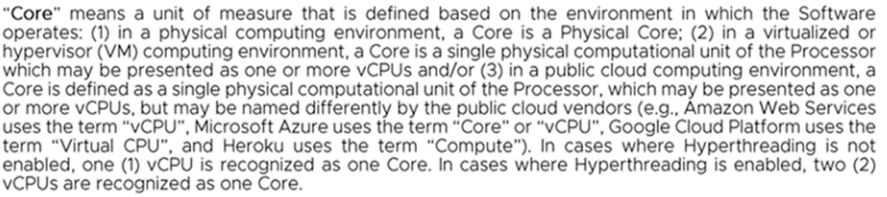
VMware, After Getting Acquired by Broadcom, Changed Its Licensing Model From Processor to Core.
Adding to the complexity, VMware has transitioned to a new licensing model based on the number of cores in a Processor rather than the previous model, which was based on the number of processors.
Let’s break down how it works:
Subscription-Based: The core-based licensing model is subscription-based “Only.” This means you pay a recurring fee to use the software, for example, on a rental basis.
Minimum License Capacity: For VVF and VCF, customers must purchase a minimum license capacity of 16 cores per CPU. This means that even if your processors each have fewer than 16 cores, you’ll pay for 16 cores anyway.
Calculation of Capacity: To calculate the capacity needed for your environment, you need the total number of physical cores for each CPU on all ESXi hosts individually in your environment and then sum it up.
Example: To illustrate, suppose you have a single ESXi host in your inventory with a single CPU that has 8 cores. In this case, you are required to buy a subscription capacity for 16 cores per CPU, as this is the least license capacity available. If you have two ESXi hosts, each with two CPUs and each CPU having 8 cores, you would require a total of 64 core licenses.
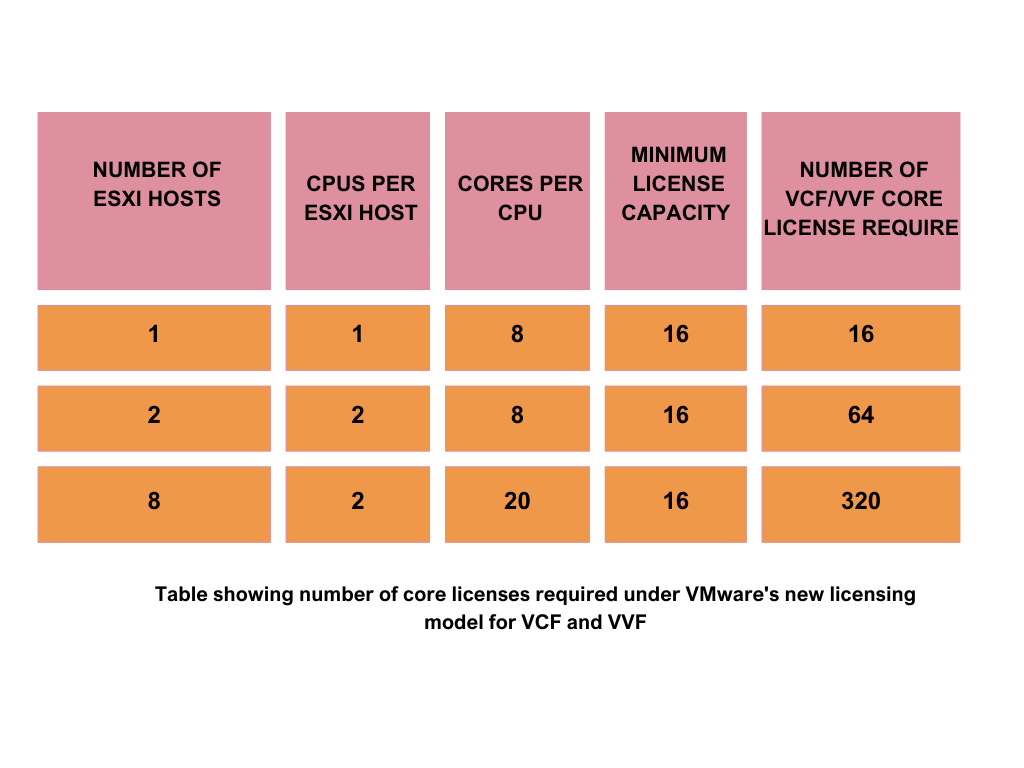
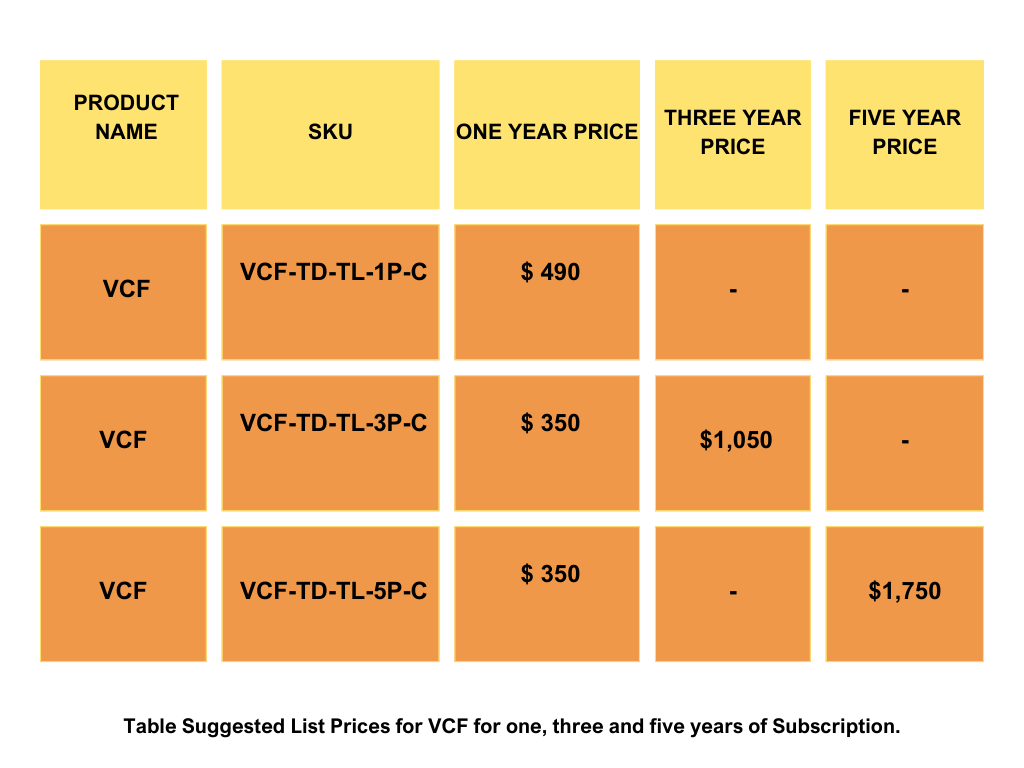

VSAN Capacity Now Comes Bundled With VMware Cloud Foundation (VCF) and VMware vSphere Foundation (VVF)
vSAN capacity is now included in the VMware Cloud Foundation (VCF) and VMware vSphere Foundation (VVF) bundles. vSAN, which is a storage solution, is integrated with vSphere and managed through a single platform.
For VMware Cloud Foundation (VCF), the licensing model stipulates that each core license bought provides 1 Tebibyte (TiB) of vSAN capacity.
In the VMware vSphere Foundation (VVF) case, the licensing model grants 100 Gibibytes (GiB) of vSAN capacity for each core license purchased.
Additional capacity used must be purchased using the Add-on SKU.
vSAN TiB Licensing Metric
VMware’s vSAN, a software-defined storage solution, employs a distinctive licensing metric based on tebibytes (TiB). This metric considers the total usable capacity of your vSAN datastore, quantified in TiBs.
What is a TiB?
A tebibyte (TiB) is a unit of digital storage equal to 2^40 bytes, which is roughly 1.1 times the size of a traditional terabyte (TB) based on a power of 10. TiB (Tebibyte) is a different unit to a TB (Terabyte) commonly used for storage. While they sound similar, a TiB is actually about 10% larger than a TB. This seemingly small difference translates to a significant distinction in licensing costs.
Difference between Tib, GiB and TB, GB:

Table showing number of TiB licenses required for vSAN under VMware new licensing model.

Overall, VCF is advantageous if you are utilizing VSAN or considering its use in the future.
Broadcom is offering VSAN at no cost as part of a bundle to encourage customer adoption/addiction to VSAN and other included products.
LDS Recommendations:
Assess the New Consumption Metrics by Conducting an Effective License Positioning (ELP)
VMware Enterprise License Position will clearly illustrate the consumption levels under both the old and new models and demonstrate the cost implications of each.
Optimize and Right Size Deployments Before Renewal to Reduce Renewal Cost
The era of deploying vSphere without careful planning has passed. Developing a proactive approach to managing your resources efficiently by creating an Enterprise License Position is essential. This strategy ensures that you only invest in what is necessary, reducing future renewal expenses.
Do Not Run Any Scripts or Provide Outputs to VMware/Broadcom Sales Reps
Do not run any scripts or provide data as requested by Broadcom sales representatives. Specially Counting Cores for VMware Cloud Foundation and vSphere Foundation and TiBs for vSAN (95927). Be aware that this could be a stealth backdoor attempt to audit your VMware deployments. Executing these scripts and sharing the outputs with Broadcom has led to some customers facing unexpectedly high charges, often 10 to 40 times their usual costs. To safeguard your interests, it is critical to have any script outputs independently analyzed by a third party, then prioritize cleaning up and optimizing your environments and only share the most essential, high-level data with Broadcom for renewal purposes.
This cautious approach will help protect your business from potential financial pitfalls and any internal embarrassment after VMware sends an inflated bill to your senior management.
Negotiate with VMware, recognizing that you are dealing with an entirely new vendor:
a. Begin preparation and negotiations at least 6-8 months in advance.
b. Analyze current demand, consumption, and project future costs.
c. Benchmark your pricing; previous VMware pricing and discounts may no longer be applicable.
d. Be prepared for rigorous negotiations to maintain the terms of existing contracts, as Broadcom has shown reluctance to honor them.
e. Expect extensive negotiations if you intend to obtain credits for old perpetual licenses.
f. Involve C-level executives or senior management in discussions with VMware, as renewals are no longer straightforward processes that can be handled solely by the Infrastructure team. Broadcom is likely to rapidly escalate issues to your top executives.
Conclusion
Given the complex nature of these issues, if you lack the necessary in-house expertise or need assistance explaining these changes to your management, don't hesitate to contact Licensing Data Solutions. A thorough grasp of VMware's products and their uses can be obtained through an Effective License Position (ELP) analysis. It's important to understand the possible outcomes, including higher costs, more complicated management, and less flexibility and control. For the best and most effective ELP analysis, consider working with Licensing Data Solutions (LDS). Feel free to reach out for advice at This email address is being protected from spambots. You need JavaScript enabled to view it..
Licensing Data Solutions(LDS) is a leading provider of Audit Defense, Software Asset Managed Services , SaaS and Cloud FinOps Cost Saving Analysis, for major software vendors such as IBM, SAP, Microsoft, Oracle, Quest, Autodesk, VMware, Salesforce, and ServiceNow. Our team of 35 analysts comprises former software compliance auditors with expertise in delivering exceptional services. At LDS, our clients benefit from cost savings of up to 30 percent on their software spend and up to 85 percent on their audit findings.
Also read more on this:
Please check our VMware Licensing Services