SAP Cloud ALM (CALM) is a relatively new tool in the SAP world and is set to replace the old SAP Solution Manager (SolMan). However, this change is causing some worries for SAP customers. This new tool focuses on managing cloud apps, which is different from the Solution Manager used mainly for on-premise products. There's a big thing to note: if you don't have SAP Enterprise Support or if you need more than one tenant – something that wasn't a problem with the old system – then you might have to pay extra. This isn't just a small update; it's a large migration with new rules that could be tough for businesses to become familiar with. To get all the details and understand what SAP Cloud ALM means for your business, keep reading this blog.
What Exactly is SAP Solution Manager?
Often called SolMan, SAP Solution Manager is a system used for managing the lifecycle of applications, known as application lifecycle management (ALM). It provides a collection of tools and services that help in overseeing and maintaining software products from their creation to their end. This also involves support for making business processes digital and automated. SolMan, being integrated with all SAP systems, is part of the SAP support package and doesn't cost extra for those who have SAP licenses. It's the foundation that came before SAP Cloud ALM, setting the stage for the new era of ALM services in the cloud environment.
RIP SolMan, Make Way for Cloud ALM
SAP is making a significant move by strongly encouraging its customers to switch to the new SAP Cloud ALM. They have announced that SolMan 7.2 will be the last and there will be no updates to SolMan after this. Also, Mainstream support for the Solution Manager will end in 2027, and Extended Support will end in 2030, sending a clear signal that it's time to transition to cloud-based solutions. This move seems quite assertive as SAP Cloud ALM represents not just a mere update but a migration to an entirely different platform. The urgency is palpable among customers who now find themselves compelled to leave the well-known Solution Manager for this new cloud system. This shift is becoming more of a requirement than a suggestion, with SAP guiding everyone towards a future deeply rooted in cloud technology. Consequently, many customers feel they are being pushed into a change they might not be ready for or being pushed to make too many migrations all at the same time.
SAP Cloud ALM Usage Rights Scope Basic vs Extended
Basic/Fair Use
- Usage rights are included in SAP Cloud Service subscriptions containing Enterprise Support, cloud editions, in SAP Enterprise Support and in Product Support for Large Enterprises.
- SAP Cloud ALM may only be used for application lifecycle management of the customer's on-premises SAP solutions insofar as these solutions are covered by customer's SAP Support agreement.
- SAP Cloud ALM may only be used for the customer's own internal ALM processes.
- SAP Cloud ALM includes a baseline of 8 GB SAP HANA Memory.
- SAP Cloud ALM includes a baseline of 8 GB monthly outbound API data transfer.
- Test management in SAP Cloud ALM is built to test and validate business processes. SAP Cloud ALM may not be used for automation of productive business processes.
Extended Use
- Additional memory beyond 8GB: Pay per use in 4GB units / month
- Additional API usage beyond 8GB outbound data transfer per month: Pay per use in 4GB units / month
- Additional API usage beyond 8GB outbound data transfer per month: Pay per use in 4GB units / month
You can buy additional storage under CPEA (Cloud Platform Enterprise Agreement), which is a consumption-based commercial model from SAP.
As of 1/5/2025, 4 GB of storage costs $326 per month or $3912 per year.
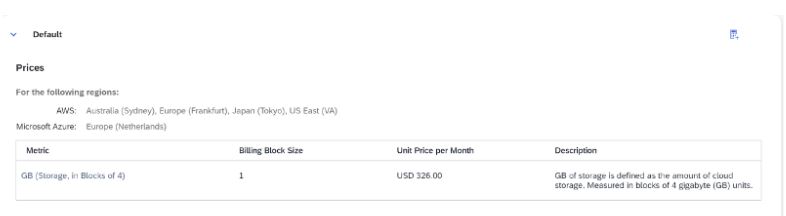
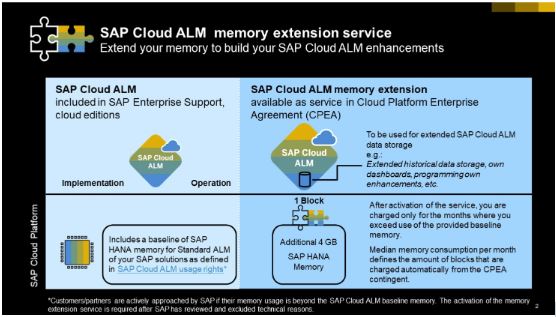
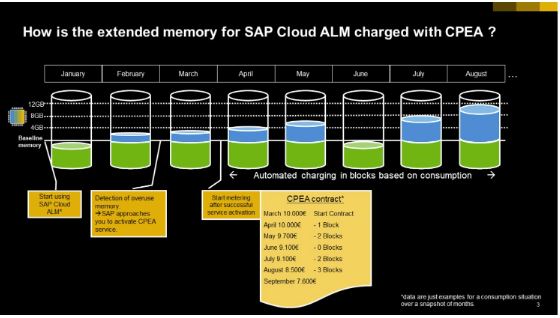
Main Differences Between SAP Cloud ALM and SAP Solution Manager
Change in Core Functionality – Moving from SAP Solution Manager (SolMan) to SAP Cloud ALM is more than just switching platforms; it involves a significant change in how things function, particularly in managing capabilities. SolMan is designed for on-site solutions, focusing heavily on detailed administrative management. In contrast, SAP Cloud ALM is geared towards the cloud, providing operational monitoring and oversight for cloud services such as SAP S/4HANA Cloud.
Difference in Management Features – One important distinction is that SAP Cloud ALM, despite being SolMan's successor, does not offer the same level of comprehensive management features. Its primary function leans towards monitoring, which might be challenging for businesses used to the more hands-on management and customization options that SolMan provides. This can be a major issue for companies that need a lot of customization and direct control over their SAP setup. Customers need to evaluate what functionalities are not currently part of CALM, what functionalities are in the roadmap, and what functionalities will never be offered in CALM so they can plan alternate third-party tools or integration to support them.
Issues with Compatibility and Transition – The transition is further complicated by compatibility issues between SAP Cloud ALM and SolMan regarding data and monitoring templates. When organizations move to Cloud ALM from SolMan, they’re unable to easily transfer their existing setups or monitoring processes. This leads to challenges in keeping their application lifecycle management processes consistent and necessitates reconfiguration.
Licensing Cost of Cloud ALM Licensing
Currently, SAP Cloud ALM is included in the SAP Enterprise Support, Cloud Editions without extra licensing costs. This inclusion means that customers can use one tenant of Cloud ALM as part of their existing SAP support package.
Upcoming Developments and Helpful Resources for SAP Cloud ALM
The future strategy for SAP Cloud ALM indicates a commitment to building an extensive ALM suite tailored for clients with a cloud-centric approach. However, achieving complete process coverage by 2023 may present some challenges. For those looking for the latest information or advice on SAP Cloud ALM, the SAP support portal and Roadmap Explorer are valuable resources. Yet, as SAP Cloud ALM continues to evolve into a mature solution, some users may encounter difficulties during the transition phase.
Things to Keep In Mind When Switching to SAP Cloud ALM
Implementing an Early Proof of Concept (POC)
It's beneficial to start a Proof of Concept (POC) early when moving to SAP Cloud ALM. This allows you to evaluate SAP Cloud ALM in your actual business setting with real data, giving you a clear picture of how well it fits your organization. Doing this early on reduces risks and aids in making a more informed decision about switching to SAP Cloud ALM.
Making the Shift From SAP Solution Manager
For those using SAP Solution Manager for functions like EWA, CHARM, and monitoring, caution is advised during the transition. Shifting to SAP Cloud ALM isn't just an upgrade, but a change to a completely different type of service. It's crucial to conduct a thorough readiness assessment to understand the implications of this change, but also to be aware of possible gaps the assessment might not cover.
Understanding SAP Cloud ALM as a Distinct Tool
It's important to recognize that SAP Cloud ALM is a completely new tool, designed specifically for cloud-based operations and developed on the SAP Business Technology Platform. Transitioning to it requires a careful strategy to grasp its capabilities and to check if it matches your organizational needs and IT plans. SAP Cloud ALM might not have the same level of functionality or development as SAP Solution Manager, which could lead to coverage gaps in processes and the need for further adjustments. It's wise to start planning for this transition well before SAP Solution Manager's mainstream maintenance ends in 2027, and to make the most of the resources available.
Conclusion
In conclusion, the transition from SAP Solution Manager to SAP Cloud ALM represents a significant evolution in the management of application lifecycles. This move enables customers to benefit from the enhanced functionalities offered by cloud technology. However, it is imperative for customers to be thoroughly acquainted with the specific details pertaining to licensing constraints and the potential financial implications that may arise from surpassing these limitations. Should you require further insight into your SAP licensing requirements, we encourage you to contact us at This email address is being protected from spambots. You need JavaScript enabled to view it. .
Also read more on this:
Unleash the Power of SAP Licensing: Top 5 Strategies for Substantial Savings
Comprehensive Guide to Choosing the Perfect SAP HANA License for Your Business
Decoding Sap Fue: A Comprehensive Guide To Full Usage Equivalents
SAP Enhanced Vs SAP Basic Software Licensing Audit
omprehensive Guide to SAP Indirect Access and How to measure Digital Access in 2025
Please check our SAP Licensing Services