Historically dependent on external databases such as Oracle and DB2, SAP introduced its own in-memory database solution, SAP HANA, in 2010. The SAP HANA database is a column-oriented, relational database management system that can be deployed either on-site or in the cloud. It should not be confused with S/4 HANA, which is the successor to ECC and an updated version of the ERP platform.
Licensing Options of SAP HANA
1. SAP HANA Runtime Edition
The SAP HANA Runtime Edition serves as a critical component within the application infrastructure, enabling data handling exclusively within the application layer. Its functionality encompasses aspects such as model creation, administration, and in-depth data analytics. The data is accessed and manipulated via the application’s user interface where it can be presented or processed graphically. It's important to note that any direct connections to the database that circumvent the user interface are deemed breaches of the license. This version is specifically designed to accommodate SAP applications like S/4 HANA and BW/4 HANA, providing a cost-efficient licensing solution despite certain restrictions. For instance, data extraction is confined to SAP applications.
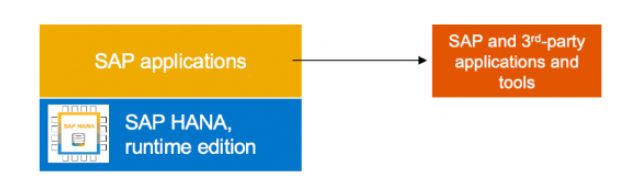
There are two types of runtime editions available:
1. SAP HANA Runtime Edition for SAP Business Warehouse (HANA REB):
This runtime edition has been specifically developed for SAP Business Warehouse (BW) environments. It capitalizes on the capabilities of SAP HANA to deliver optimized analytics and reporting services that meet the specific needs of SAP BW users.
2. SAP HANA Runtime Edition for Applications and SAP Business Warehouse (HANA REAB):
Taking a step beyond the capabilities offered by the HANA REB, the HANA REAB is a more comprehensive solution. While it retains all the features of HANA REB, it additionally caters to other SAP Applications, making it a more versatile option. For instance, it encompasses services for the SAP Business Suite, an array of enterprise resource planning applications, and the next-generation intelligent ERP system, S/4HANA.
Please see the diagram below for the features offered in both editions.
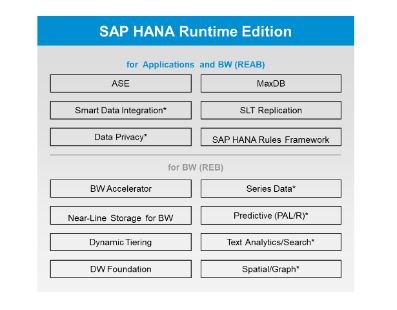
Pricing
The Runtime Edition of SAP HANA provides a cost-effective licensing option for organizations to leverage the capabilities of SAP applications. This licensing model utilizes the HSAV metric.
SAP HSAV stands for HANA Software Application Value. It is a metric used to calculate the licensing cost of SAP HANA. The HSAV is calculated by taking the total net value of all SAP applications that can run on SAP HANA, and then multiplying that value by 15%.
For example, if a company has SAP ERP, SAP CRM, and SAP BW, and the total net value of those applications is $10 million, then the HSAV would be $1.5 million. This means that the company would need to pay $1.5 million in licensing costs to use SAP HANA to run those applications.
Limitations of SAP HANA Runtime Edition
The SAP HANA Runtime Edition comes with stringent license regulations. Regrettably, SAP does not programmatically restrict the features available, thus, it's up to the clients to ensure they comply with the licensing terms. Moreover, SAP maintains a close eye on its customers who are utilizing the SAP HANA Runtime, particularly during annual and enhanced audits. These audits aim to ensure customer usage adheres to limitations and to look for opportunities to catch customers out of compliance and force them to pay for the more expensive Full use editions. If non-compliance is found, SAP may levy penalties for past usage. Please see the list of limitations below:
- Exclusively for SAP Applications: The platform is engineered specifically to support SAP applications, consequently limiting interoperability with non-SAP applications.
- Application Layer Data Modeling: The Runtime Edition allows data modeling exclusively via the application layer, thus limiting direct database access for these operations. We frequently see this to be the biggest source of non-compliance.
- Application Layer Data Loading: The import and export of data are strictly restricted to the application layer, thereby preventing direct database connections for data loading activities.
- Table Creation Restriction: The ability to directly create tables in SAP HANA is not provided in the Runtime Edition.
Resolving Compliance Issues with HANA Runtime Edition
If you've invested in HANA Runtime Edition licenses and unexpectedly need features that are only available in HANA Enterprise Edition, there are several methods to resolve this challenge. It's critical to acknowledge that despite the limitations of the HANA Runtime Edition, using even a single feature exclusive to the HANA Enterprise Edition warrants a license upgrade. The database itself does not inhibit the use of unlicensed functionalities, regardless of the version.
Here are some strategies you can adopt in such a circumstance:
- Refine your use case: Investigate the feasibility of adjusting your use case to comply with the HANA Runtime Edition license. Based on your unique requirements, you might discover alternative strategies or setups that eliminate or minimize the necessity for additional licenses. You should decide whether licensing fees or functionality is the higher priority for your organization.
- Acquire HANA Enterprise Edition for specific instances: If you're running several HANA instances and only some of them require features from the HANA Enterprise Edition, contemplate procuring HANA Enterprise Edition licenses exclusively for those instances. However, bear in mind that this may not necessarily decrease HANA Runtime Edition expenses.
- Switch from HANA Runtime Edition to HANA Enterprise Edition: In certain circumstances, it may be viable to fully convert your licenses from HANA Runtime Edition to HANA Enterprise Edition. This switch might entail receiving credit for the amount spent on HANA Runtime Edition licenses, which can then be used towards purchasing HANA Enterprise Edition licenses.
SAP HANA Full Use Edition
The SAP HANA Full Use Edition is designed to give organizations full, unrestricted access to the capabilities of the HANA database. Unlike the Runtime Edition, it enables the effortless import and export of SAP and non-SAP Data directly to and from SAP HANA. This all-inclusive edition allows data access from the application and database layers, providing users with the capacity for advanced modeling, administration, and usage of HANA's robust engines via tools such as the HANA Web IDE and HANA Studio. The Full Use Edition of SAP HANA enables organizations to utilize a flexible platform that supports an extensive range of applications, from SAP to non-SAP, custom to third-party, and even hybrid solutions.
Pricing
This pricing model for SAP HANA Full Use Database calculates cost according to the amount of memory utilized, with the units being the basis of sale. However, managing spikes in usage, which are assessed over a 12-month period, is a key challenge of this model.
What does a Unit signify?
In the context of the SAP HANA Enterprise Edition, a "Unit" delineates the licensing quantity scale for purchase. Each Unit range designates the volume of licenses purchasable within its bounds. Licenses are sold in batches based on the specified Unit, and prices fluctuate according to the chosen range, allowing customers to choose the apt number of licenses falling within the respective price bracket. In SAP HANA Database, all licenses are traded in 64 GB blocks, each corresponding to one unit of license quantity.
Here is the breakdown of the sample pricing ranges:
|
Part No. |
Product Name |
No of Units |
Price |
|
7020464 |
SAP HANA Enterprise Edition |
Up to 10 units |
$120,000 |
|
11 to 20 units |
$100,000 |
||
|
21 to 50 units |
$60,000 |
||
|
51 to 100 units |
$40,000 |
||
|
101 to 250 units |
$25,000 |
||
|
Above 250 units |
$15,000 |
How to Optimize Your HANA Full Use Consumption
- Archiving and deletion -
- Implement cyclical plans for archiving and deactivating licenses to optimize license usage and minimize unnecessary expenses.
- This can help reduce the amount of data stored in the memory, which can free up resources for other applications.
- Leverage NSE -
- Utilize the Native Storage Extension (NSE) in SAP HANA to manage less frequently accessed data without loading it entirely into memory.
- This helps reduce licensing costs by paying only for the buffer cache.
- NSE can be a good option for data that is not accessed frequently, such as historical data or data that is used for reporting purposes.
- Explore other technologies -
- Consider technologies like persistent storage (pmem) to optimize hardware costs, reducing the total cost of ownership (TCO) for RAM.
- Although pmem may not directly impact licensing costs, it can help prepare for future database growth and long-term utilization of HANA's potential.
Runtime Vs Full Use Edition Functionalities
|
SAP HANA Runtime Edition |
SAP HANA Enterprise Edition |
|
|
Data Access and Integration |
|
|
|
Advanced Analytical Processing |
|
|
|
Developmental Toolkits |
|
|
SAP HANA Express Edition
The SAP HANA Express Edition is a free, lightweight version of SAP HANA that is designed for developers and Independent Software Vendors (ISVs). It can be installed on a range of devices, including laptops, desktops, and cloud-based platforms. The Express Edition allows you to build and deploy applications using up to 32 GB of memory.
The Express Edition does not include some of the advanced features of SAP HANA, such as data warehousing, disaster recovery, and scalability solutions. However, it provides a solid foundation for app development. As your needs grow and evolve, you can upgrade to a more sophisticated edition of SAP HANA, such as the SAP HANA Runtime or Full Use.
SAP HANA Cloud
The SAP HANA Cloud is a DBaaS (Database as a Service) solution that provides a fully managed SAP HANA environment in the cloud. The platform includes comprehensive functionality, such as database management and administration, enhanced security measures, multi-model processing capabilities, a platform for application development, and data virtualization.
The SAP HANA Cloud offers the benefits of easy backups, high availability, and limitless scalability. It can be deployed in either Cloud Foundry or Neo environments, and it can use public cloud services or SAP's own cloud infrastructure. The licensing model for the SAP HANA Cloud mirrors that of SAP HANA Full Use. The Enterprise edition offers a rich feature set and starts at 32 GB of memory, with the ability to scale up in increments of 16 GB. Subscription licenses and Cloud Platform Enterprise contracts are available for optimal cost management.
Our Recommendations
- Weigh Your Choices: For those yet to transition to SAP HANA, it's crucial to meticulously analyze the various available editions, features, and their potential constraints. This will aid in making an informed selection.
- Scrutinize Your HANA Agreement: If you're already a SAP HANA user, going through your existing contract to discern the extent of your entitlements is highly recommended. For those with HANA Runtime licenses, remain mindful of its restrictions. Chart out your particular use cases and think about implementing an internal or external licensing health check to prepare for potential SAP inquiries.
- Keep a Tab on Usage: If you're a SAP HANA Full Use license holder, monitoring, measuring, and quantifying your usage, either internally or through a third-party service, can be beneficial. In the event of any surplus usage, optimization measures can be taken.
In conclusion, the preference between SAP HANA Runtime Edition and SAP HANA Full Use Edition hinges on your unique goals and needs. Each edition brings its own strengths to the table, and your task is to decide which one resonates best with your objectives. The Runtime Edition is designed to amplify the efficacy of SAP applications, while the Full Use Edition unlocks the complete capabilities of the SAP HANA platform. Your organization's priorities and long-term strategy should guide this decision.
For guidance through the intricate world of SAP HANA licensing, companies can rely on Licensing Data Solutions (LDS). Comprising former SAP auditors, LDS uses SAP’s tools and methodologies to evaluate HANA demand, consumption, and licensing requirements. For more information and assistance, reach out to Licensing Data Solutions (LDS) at This email address is being protected from spambots. You need JavaScript enabled to view it..
Also read more on this:
Unleash the Power of SAP Licensing: Top 5 Strategies for Substantial Savings
SAP Enhanced Vs SAP Basic Software Licensing Audit
Decoding Sap Fue: A Comprehensive Guide To Full Usage Equivalents
Please check our SAP Licensing Services