It emphasized the significance of proper licensing and compliance in relation to the indirect use of SAP software. This blog is your go-to resource for understanding and managing indirect access complexities, explore its significance, historical context, and evolution, and gain insights into SAP's Digital Access Adoption Program (DAAP). Discover tools for accurate measurement, real-world examples, and actionable recommendations for compliance and optimization.
What is SAP Indirect Access?
SAP indirect access is a licensing model that applies when users access SAP applications indirectly through non-SAP intermediary software. This can include situations where users:
- Use a third-party application to perform actions in SAP like Salesforce.
- Enter data into SAP from a third-party application like Splunk, MuleSoft, etc.
- View data in SAP from a third-party application.
SAP considers indirect access a form of use of the SAP software and therefore requires that customers obtain licenses for any users who perform indirect access.
Here are some examples of indirect access:
- A business customer using a Salesforce platform to place sales orders.
- A third-party CRM system accessing data in SAP ERP.
- A robotic process automation (RPA) bot using SAP APIs to update customer records
How SAP Measures User-Based Indirect Access?
Previously, SAP’s access to Digital Access primarily relied solely on a user-based approach.
According to SAP’s interpretation of indirect access:
1.8. “Use" means to activate the processing capabilities of the Software, load, execute, access, employ the Software, or display information resulting from such capabilities. Use may occur by way of an interface delivered with or as a part of the Software, a Customer or third-party interface, or another intermediary system.
SAP will request tables from your SAP system to create a comprehensive register of interfaces connecting to and from core SAP systems. Some of the tables commonly used for this purpose include:
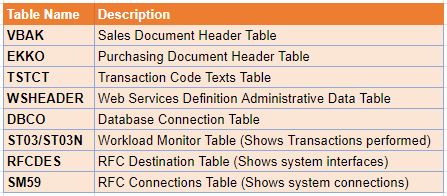
SAP will analyze the data extracted from these tables and conduct interviews with system owners to identify if the feeds originate from SAP or non-SAP systems.
By understanding how these feeds interact with the SAP core, SAP will determine the presence of users not covered by designated user types, such as Professional or Limited users.
When interfacing SAP data with third-party applications, it is crucial to carefully consider how users utilize that data from a SAP licensing perspective. In scenarios where multiple external users indirectly access SAP data online through non-SAP interfaces, such as in dialogues or prompts, each user typically requires a named-user license to cover this indirect access. For instance, if 5,000 external users utilize the data indirectly in this manner, approximately 5,000 named-user licenses would be required to meet SAP's licensing requirements. Results from this user-based measurement tend to be very subjective; hence SAP introduced a new Digital Access Document consumption model.
What is SAP’s Digital Access/Digital Access Adoption Program (DAAP)?
In 2018, SAP unveiled the Digital Access model, which calculates usage based on the number of documents generated, rather than the number of users.. SAP also launched the Digital Access Adoption Program (DAAP), offering two enticing incentive programs, namely 15% Growth and 90% Discount models.
User and Document Consumption Model: The Shift in SAP Licensing
In the past, SAP only relied on user counts for licensing, whether access was direct or indirect. However, there has been a significant change. Now, SAP focuses on document analysis to determine licensing requirements in addition to user-based licensing.
This shift acknowledges the importance of analyzing documents processed within the digital core, providing a more accurate representation of system utilization.
Types of Documents Covered Under Indirect/Digital Access and Pricing
Indirect or digital access pricing for SAP systems is determined by the volume of documents created by external systems. Specifically, SAP focuses on nine types of documents mentioned below.
As per SAP's policies, non-SAP interfaces and documents are included in digital access licensing. On the other hand, SAP interfaces and documents covered by user licenses do not require separate digital access licensing. This approach ensures appropriate licensing for interfaces with external systems, avoiding duplication with user licenses.
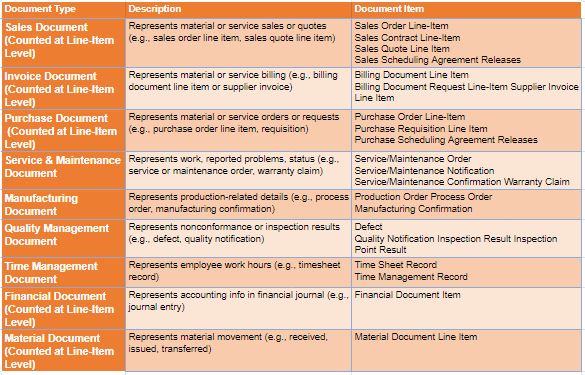
When these types of documents are initially created in SAP systems through third-party interfaces, the cost of indirect or digital access is incurred. However, no additional charges exist for activities such as reading, updating, or deleting these documents. The pricing structure operates on a sliding scale, where the costs are determined by the volume of documents generated within the SAP systems multiplied by a factor.
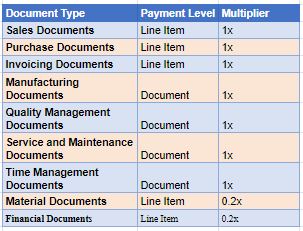
Tools for Measuring SAP Indirect Access via Documents
To ensure accurate measurement of indirect access and optimize licensing costs, SAP offers two internal tools; both have pros and cons that must be considered.
Estimation Tool
The Estimation Tool enables organizations to estimate the number of documents generated through their current system usage, providing insights into their digital access requirements. While using this tool is optional, it significantly benefits organizations aiming for accurate assessments of their digital access usage. By leveraging the Estimation Tool, customers can better understand their document count and make informed decisions regarding their licensing requirements.
The following SAP notes can provide additional guidance:
For customers on SAP ECC, the relevant SAP note is 2992090.
For customers on SAP S/4 HANA, the relevant SAP note is 2999672.
You can access the report using the below command:
DAC_S4_COUNT_DOCUMENTTYP_ITEM
Please see a sample of the estimation tool below.
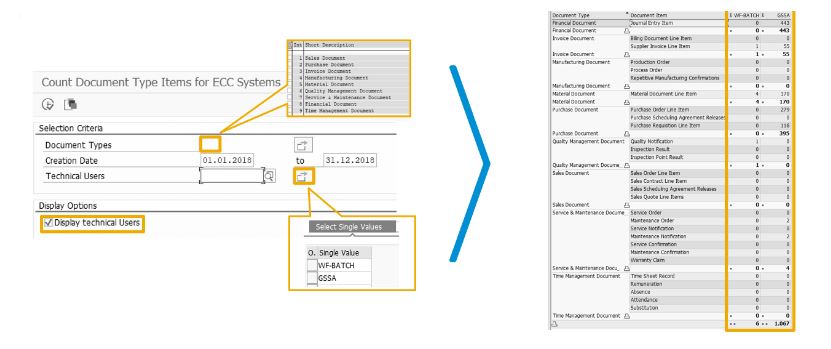
Limitations of the Estimation Tool:
Difficulty in differentiating document types: The Estimation Tool lacks the functionality to distinguish between SAP direct and indirect documents generated within the system. This limitation can lead to an inflated count of documents, necessitating further evaluation to accurately quantify the number of indirect documents.
Tracks outdated usage data: The tool records historical usage information, including past violations. This could pose a risk of incurring back penalties if the data is revealed to SAP.
Advantages of the Estimation Tool:
Hassle-free deployment and broad compatibility: One key strength of the Estimation Tool is that it does not require complex installation procedures. Additionally, it offers seamless compatibility across multiple SAP versions, setting it apart from tools like Passport.
Passport Tool
SAP Passport tool is a powerful function that Digital Core customers can leverage to gain comprehensive visibility into their indirect access usage. This is SAP’s official move-forward tool to measure indirect access. While SAP Passport is available for all SAP applications, in some cases customers may need to upgrade to a newer version to activate this function.
How Does SAP Passport Work?
Every time a SAP application, service, or its communication layers make an outbound call, SAP Passport information is added to it. However, when a Non-SAP System makes a call, it is delivered without this specific SAP Passport information. SAP Passport considers prominent technologies, including SAP ABAP, NetWeaver Java, SAP Cloud Platform (Neo), UI5, and HANA, hence SAP Passport tool can differentiate and ignore SAP-created documents from its reporting.
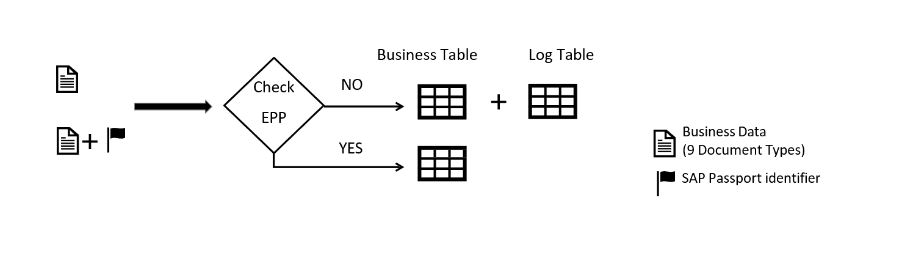
SAP Note to install the Passport Tool – 2837612
Once installed, you can easily access the report using the RSUVM_DAC command.
Below is a sample screenshot of the passport tool’s output.
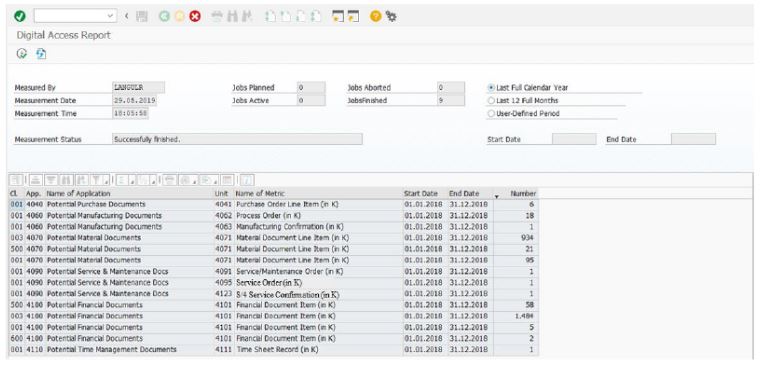
Limitation of Passport Tool
Challenges in Implementation: Installing the software requires that the SAP version must be compatible. Below are the applicable versions where the software can be installed. If you do not use one of these versions then you will first have to upgrade to install passport:
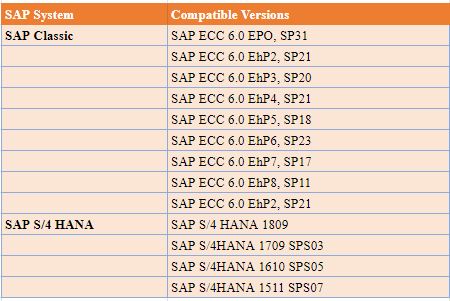
Lack of Historical Measurements: The inability to provide historical usage data poses a challenge for analyzing usage changes over time.
Ignoring Deletions and Cancellations: May overlook document or transaction deletions and cancellations, resulting in inaccurate usage and licensing measurements.
DAAP Incentive Options
SAP provides customers with two options for licensing digital access:
- 15% growth (option A)
- 90% discount (option B)
Each option offers different pricing and licensing conditions to accommodate varying business needs and growth projections.
15% Growth Option:
With this option, customers have the flexibility to license at least 115% (15% growth) of their current estimated document usage. The license fee is calculated based on the licensed growth, and customers can choose to license more than the minimum 15% growth. By opting for option A, customers benefit from per unit pricing and standard volume discounts based on the entire 115% document volume
90% Discount Option:
This option allows customers to license at least 100% of their current estimated document usage and receive a significant 90% discount on digital access licensing. Customers must license at least 100% of their current document volume to qualify for the discount.
Here’s another example to illustrate the calculation for both Option A and Option B:
Let's consider a company with a current estimated document usage of 5,000 documents.
Option A – 15% Growth:
The company chooses Option A and decides to license 115% (15% growth) of their current document usage.
Calculation:
5,000 documents + (5,000 documents * 15% growth) = 5,750 licensed documents.
The license fee will be based on the 750 licensed documents representing the licensed growth.
The company benefits from per unit pricing and standard volume discounts based on the entire 5,750 document volume.
Option B – 90% Discount:
Alternatively, the company chooses Option B and licenses 100% of their current document usage. They are eligible for a 90% discount on SAP Digital Access.
Calculation:
5,000 documents - (5,000 documents * 90% discount) = 500 licensed documents.
In this case, the company can license 5,000 documents, but by choosing the 90% discount option, the license fee will be based on the 500 licensed documents only.
Exceptions to Indirect Access
1. Using ABAP Extension
ABAP extension made by the customer/partner is not counted as digital access. It's considered direct human access since it's an internal call, not external.
2. Accessing via Client App or SAP Fiori App
Logging into client app means logging into digital core with a licensed user. Documents created by the user aren’t digital access documents.
Important Considerations and Common Misconceptions About Digital Access
Immediate attention needed for DAAP: The Digital Access Audit and Assessment Program (DAAP) is not to be taken lightly. Failing to comply can result in severe financial penalties, often reaching into the millions. Unlike other SAP products, customers often lack entitlements for DAAP, posing unexpected burdens on software budgets.
Unanticipated shock of Digital Access findings: Many customers are caught off guard by the magnitude and scale of challenges identified during a DAAP evaluation. SAP frequently elevates the matter to the desks of CIOs and CFOs, who may not have foreseen the intricate nature of the issues. Such revelations can also create discomfort for directors and senior managers who oversee SAP operations.
Myth about S/4 HANA conversions: A common misunderstanding suggests that all DAAP issues will be resolved during the transition to S/4 HANA. However, SAP sales representatives are often reluctant to discuss this sensitive matter, leading to unexpected costs down the line, especially after large payments have been made for the S/4 HANA conversion.
Misconception about SAP RISE and Indirect Access: The idea that Indirect Access is irrelevant when using SAP RISE is inaccurate. The obligations related to Indirect Access continue to exist and necessitate additional purchases.
No exemptions for intermediary systems: Using an intermediary system doesn’t excuse you from the requirements of Digital Access. You must buy necessary licenses if you indirectly access SAP through multiplexing.
Seek independent evaluations - do not use SAP DAAP evaluation: Relying on SAP complimentary DAAP evaluation is not advisable as it's likely to result in inflated findings, retroactive penalties, and unnecessary drama from SAP sales reps. Customers should be realistic about SAP's motives. SAP is not doing this to help them, but to help itself. It's smarter to proactively engage an independent third party to review the terms. This way, you can negotiate a more favorable agreement for your organization, avoiding potential back penalties that could lead to increased costs and fines. Consulting directly with SAP may bind you to additional costs and schemes, like RISE/GROW, that the sales representatives are incentivized to promote.
LDS Recommendations:
• Independently assess your indirect usage: To gain a comprehensive understanding of your consumption across both user and DAAP models, it's crucial to measure and quantify your indirect usage independently.
• Tailor your commercial strategy: Consider your organization's growth projections, financial objectives, and compliance mandates when evaluating the most suitable commercial strategy—whether it's opting for the 90% discount or the 15% growth option.
• After conducting an internal review, take the proactive initiative with SAP: Rather than waiting for an audit or a review following the implementation of DAAP, be proactive in directly negotiating the acquisition of DAAP documents with SAP on your own terms. This forward-thinking strategy helps you sidestep issues related to previous usage and potential penalties.
• Optimize your SAP portfolio: Analyze your SAP estate to identify underutilized software that can be exchanged or discontinued, thereby offsetting the costs of DAAP licensing and increasing cost-efficiency.
• Leverage third-party expertise: Engage an experienced third-party expert like LDS for precise measurement, quantification, and formulation of the optimal commercial strategy for your indirect consumption. Gain insights into the cost impact of various options to make informed decisions.
By following these recommendations, organizations can ensure they make the right choices when it comes to licensing, maximizing value, and minimizing risks associated with indirect usage of SAP software.
Conclusion
In light of SAP's introduction of the Indirect Access Digital Access Adoption Program (DAAP), an avenue for quantifying and measuring SAP's Indirect Access has emerged. Yet, this landscape remains riddled with nuances and potential pitfalls. We recommend customers conduct an internal assessment of their interfaces, thoroughly identify and quantify the implications of DAAP, and subsequently engage in negotiations with SAP from a position of strength.
If you require assistance in accurately gauging your situation and exploring strategies to minimize your indirect access, please don't hesitate to contact us at This email address is being protected from spambots. You need JavaScript enabled to view it..
Licensing Data Solutions (LDS), comprising former SAP auditors with a deep understanding of the field, leverages SAP's tools and methodologies to evaluate demand, usage, and licensing requirements. Partner with LDS to confidently navigate SAP's Indirect Access Digital Access Adoption Program, securing compliance and unlocking maximum value for your organization.
Also read more on this:
Unleash the Power of SAP Licensing: Top 5 Strategies for Substantial Savings
Comprehensive Guide to Choosing the Perfect SAP HANA License for Your Business
Decoding Sap Fue: A Comprehensive Guide To Full Usage Equivalents
SAP Enhanced Vs SAP Basic Software Licensing Audit
Please check our SAP Licensing Services