Displaying items by tag: Java
Oracle Java Licensing Changes in 2025: Navigating the Costly New Terrain of Java Employee Universal Subscription
Introduction
Oracle’s recent licensing changes regarding Java have caused significant concern among organizations as they can potentially impact licensing costs by 3-5X. In this blog post, we will explore the background of the Oracle Java licensing change, discuss its implications for customers, and provide recommendations to help navigate these changes effectively.
Oracle's Java Licensing Changes 2025: Optimizing Java Without Cutting a Check to Oracle
Introduction
Java is a programming language and computing platform that was initially developed by Sun Microsystems in the early 1990s. It was designed to be platform-independent, allowing applications to run on any device or operating system. Java remained free and open source for many years resulting in Java being installed everywhere in your environment. In 2019, Oracle introduced a new per-year subscription licensing model for Java, which requires organizations to pay for commercial use of Oracle Java.
Comprehensive list of Software Vendors and their Year End Dates
| Vendor | Fiscal Year-End |
|---|---|
| Adobe | November |
| Amazon | December |
| Autodesk | January |
| BMC | March |
| Broadcom | October |
| Cisco | July |
| Citrix | December |
| Compuware | March |
| Dell | January |
| December | |
| HPE | October |
| IBM | December |
| JAMF | December |
| Java (Oracle) | May |
| RedHat (IBM) | December |
| Infor | April |
| Informatica | December |
| Micro Focus | October |
| Microsoft | June |
| Nautanix | July |
| Oracle | May |
| Salesforce | January |
| SAP | December |
| SAS | December |
| ServiceNow | December |
| Software AG | December |
| Symantec | March |
| VMware | January |
| Workday | January |
Java - Think it is Free, Not Anymore!
Everyone has Java installed in their environment. It is the most popular language deployed with two billion installs. You might not know that Java was created by Sun in 1991 and released as a free product with the promise of “write once and run anywhere.” This resulted in Java being deployed on a multitude of devices such as servers, desktops, laptops, and mobile devices. Oracle purchased Sun in 2010 and then in January 2019 made Java fee-based (any commercial use became fee-based). What does this mean for you?