It is imperative for businesses to thoroughly grasp the complexities involved in the licensing of Oracle VM VirtualBox, a product ingeniously designed to draw in users with its freely accessible downloads and initial no-cost use cases, while harboring intricate stipulations and speed traps for corporate use. Oracle employs a distinct and assertive sales methodology for this product, focusing heavily on compliance. The licensing intricacies of Oracle VM VirtualBox, marked by their complexity and potential pitfalls, necessitate a precise understanding and strict adherence by businesses to avoid significant financial repercussions. This article delves into the nuances of the licensing processes with a particular focus on the critical distinctions between free and paid licenses. The information presented is pertinent not only to individual users for personal projects, but also to organizations operating on a more expansive scale.
What is Oracle VirtualBox?
Oracle VirtualBox is a program that lets you run several different operating systems on one computer. You can install it on computers with Intel or AMD processors that use Windows, macOS, Linux, or Oracle Solaris. With VirtualBox, you can set up several virtual machines, and each one can run its own operating system, separate from the computer's central system. This is especially useful for software developers who need to test their programs on various operating systems, and for security professionals who want to check applications in a safe, separate space.
What is the Licensing Model for Oracle Virtual Box?
Oracle VirtualBox has two main types of licenses:
Open-Source GNU General Public License (GPL) Version 2: This is for the basic version of VirtualBox. It's free for anyone, including individuals and businesses. You can download, use, and change the software without paying. If you share a version of VirtualBox that you've modified, you must also share it for free under this same license.
Personal Use and Evaluation License (PUEL): This license is for the Oracle VM VirtualBox Extension Pack, which adds extra features like support for USB 2.0 and 3.0, VirtualBox RDP, disk encryption, and NVMe. You can use this for free if it's for personal use or trial it for 30 days, however, if you're using it in a business or for commercial purposes then you must first purchase a license. The PUEL is not open source, meaning you can't freely distribute or modify the Extension Pack.
For more detailed information on the VirtualBox Personal Use and Evaluation License (PUEL), you can visit the official VirtualBox PUEL page.
Snippet from PULE Commercial Use fine print restriction
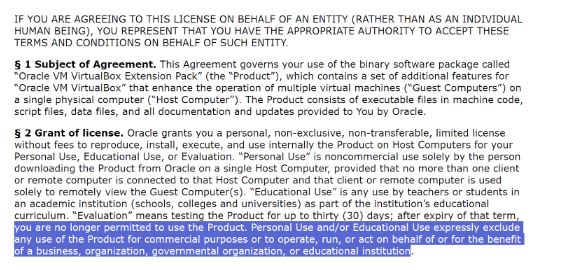
https://www.virtualbox.org/wiki/VirtualBox_PUEL
Oracle VM VirtualBox License Pricing Models & Costs
We've broken down the cost and types of pricing for Oracle VM VirtualBox and given some examples to show how this might affect companies thinking about using Oracle VM VirtualBox. Oracle offers VirtualBox through a traditional license and maintenance payment method. There are two main ways to pay for it: based on the number of individual users (Named Workstation User) or each CPU socket in the servers (per Socket licensing). The Named Workstation User option is better when each person using VirtualBox is known and has their own set up. The per Socket option works best for server setups where VirtualBox runs on physical servers that have one or more CPU sockets. Now let’s review each of these licensing models in detail.
Named Workstation User
This pricing plan is for specific people or individual users in a company. Every person who uses the software, whether directly or not, needs to have a license. However, you can't buy just a few licenses; the minimum number you have to buy is 100. For each person using the software (each Named User), it costs $50, and there's an additional $11 per year for support.
From Oracle
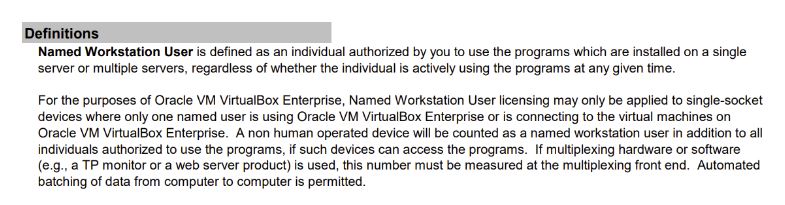
Named Workstation User is defined as an individual authorized by you to use the programs which are installed on a single server or multiple servers, regardless of whether the individual is actively using the programs at any given time.
For the purposes of Oracle VM VirtualBox Enterprise, Named Workstation User licensing may only be applied to single-socket devices where only one named user is using Oracle VM VirtualBox Enterprise or is connecting to the virtual machines on Oracle VM VirtualBox Enterprise. A non-human operated device will be counted as a named workstation user in addition to all individuals authorized to use the programs, if such devices can access the programs. If multiplexing hardware or software (e.g., a TP monitor or a web server product) is used, this number must be measured at the multiplexing front end. Automated batching of data from computer to computer is permitted.
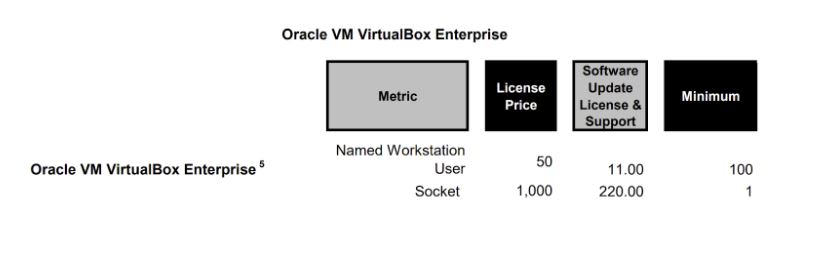

Socket Licensing
Oracle charges for socket licensing based on each CPU. It costs $1,000 for each socket license, and there is an annual maintenance fee of $220. Unlike some other plans, you have no minimum number of sockets to license.
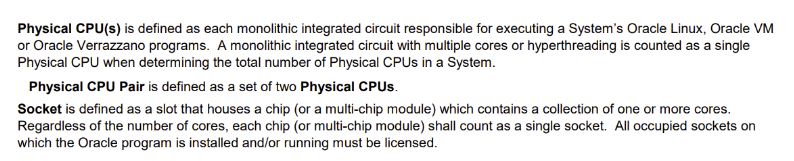
Physical CPU(s) is defined as each monolithic integrated circuit responsible for executing a System’s Oracle Linux, Oracle VM or Oracle Verrazzano programs. A monolithic integrated circuit with multiple cores or hyperthreading is counted as a single Physical CPU when determining the total number of Physical CPUs in a System.
Physical CPU Pair is defined as a set of two Physical CPUs.
Socket is defined as a slot that houses a chip (or a multi-chip module) which contains a collection of one or more cores. Regardless of the number of cores, each chip (or multi-chip module) shall count as a single socket. All occupied sockets on which the Oracle program is installed and/or running must be licensed.
Pricing Example
Continuing with the discussion, we will delve into specific examples that demonstrate how these licensing models are applied in certain scenarios and how the costs are structured.
Example 1 – An organization with 100 specific users needing access to VirtualBox

In this example, the organization would need to purchase 100 NUP licenses since that’s the minimum required. The total cost would include the license and support costs, amounting to $6,100.
Example 2 – An organization that wants to purchase 20 CPU Sockets.

These tables serve as a simplified example to demonstrate how the licensing and costs are structured for Oracle VirtualBox. When planning to purchase licenses, it’s essential to consider both the initial and ongoing support costs to understand the total expenditure over the software’s lifecycle.
Difference Between Base and Extension Pack
The Oracle VM VirtualBox comes in two main variants:
- Base Package
- Extension Package
Specific licensing terms govern each and offer different levels of functionality.
Base Package
The Base Pack for Oracle VM VirtualBox is a free, open-source software under the GNU General Public License version 2 (GPL v2). This means you can use, examine, share, and change the software for free if you follow the license's rules. Its main features include:
Extension Package
The Extension Pack adds extra capabilities to the basic VirtualBox software. It lets you use advanced features like USB 2.0 and 3.0, remote desktop support, and disk encryption. This pack is free for personal, educational, or evaluation use only. For business purposes, you must buy a commercial license. This is the most common reason we see for Virtual Box non-compliance.
It is crucial for users and organizations to understand the difference between both variants to ensure compliance with the licensing terms and to choose the correct package based on their needs. For more specific information on the licensing terms and the features provided by each package, check the comparison table below, which summarizes both subscriptions and their features.
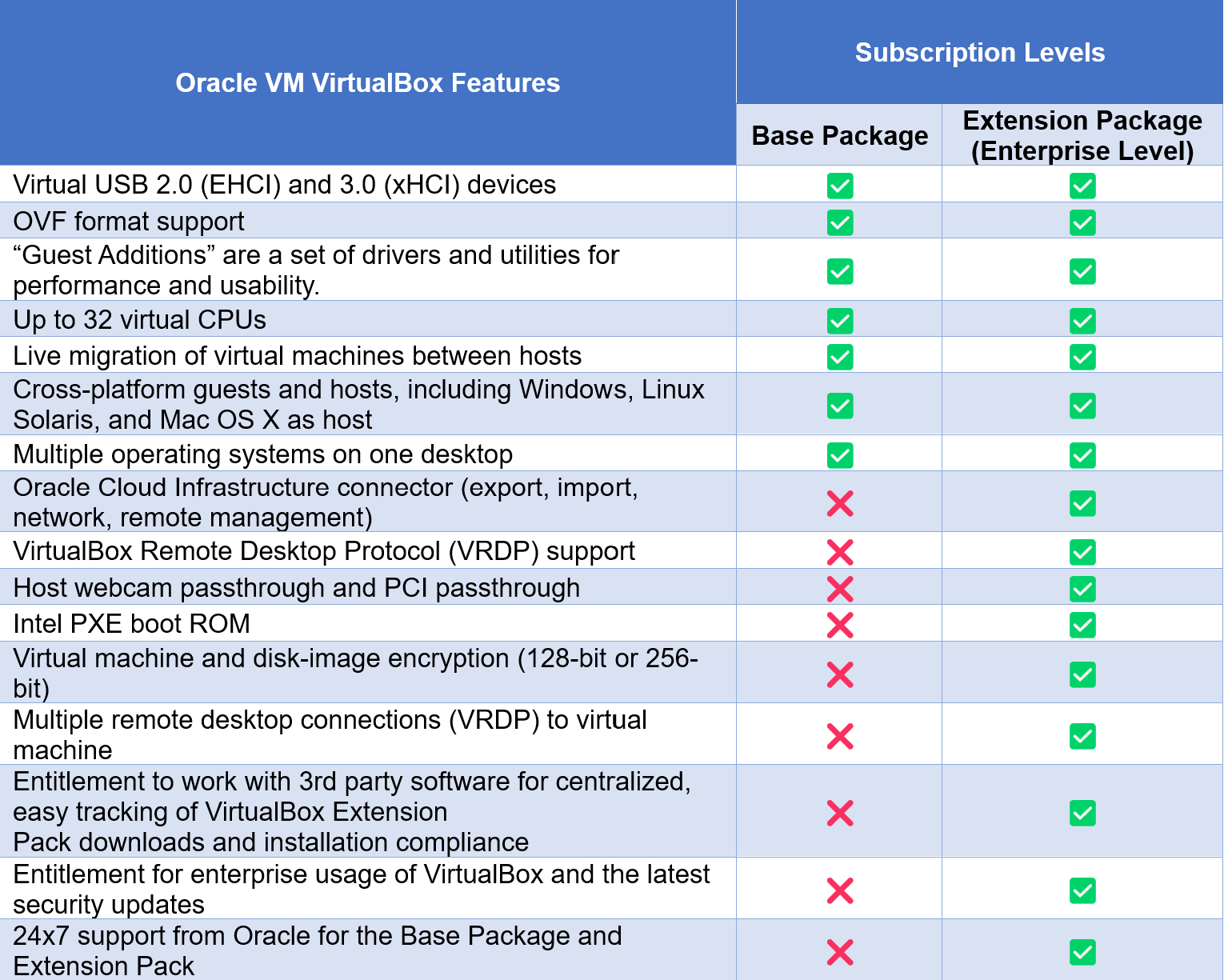
When Do You Need a Commercial License for Oracle VirtualBox?
Using the Basic Version:
You don't need a commercial license if you're using the basic VirtualBox package without any extra features.
Using the Extra Features (Extension Pack):
For personal use or trying it out: You don't need a commercial license if you're using the extra features just for yourself or to test them, as long as you stop after 30 days.
For schools: Teachers and students don't need a commercial license if they use the extra features as part of their schoolwork.
For business use: You must get a commercial license if you use the extra features for any business-related work, no matter if it's a company, organization, or government office.
Evaluation Period Overrun
A commercial license must be purchased if the usage exceeds the 30-day evaluation period with the Extension Pack.
Oracle VirtualBox Audit Process
Let’s summarize what you can expect from an Oracle VirtualBox Audit.
- Soft Audits: Oracle doesn’t do formal, heavy-handed GLAC audits for VirtualBox. Instead, they conduct ‘soft audits’, which are less formal and are done by the offshore Virtual Box sales team.
- Audit Initiation: Audits typically start when Oracle’s system flags downloads of the VirtualBox from your company. One of the things they track is IP address.
When Oracle Reaches Out: If you hear from Oracle about your Virtual Pack usage, it’s likely they are seeing end-user downloads and want to check if you’re compliant with their licensing.
How Did This End up in My Locked Environment: Sadly, this software is easily accessible for free download. Additionally, many developers and administrators, who usually have admin rights on computers and servers, are accustomed to using this software in their personal or academic settings. They may not be aware that while it's free for personal use, it requires a license in a commercial environment, leading them to install it. Oracle promotes this by allowing free downloads of the software, but then they monitor these downloads and pursue companies after it's installed in their systems.
- Best Next Steps: If Oracle comes knocking, it’s advisable to consult with licensing experts. Securing professional advice can save you hassle, especially if sorting through licensing isn’t your thing. They are good at guiding you through the audit and can often help wrap it up without you needing to spend more on extra licenses. In our experience, the cost of hiring professional help far outweighs the fines and drama caused by Virtual Box compliance.
The Oracle VirtualBox Sales Team are known for their proactive and assertive approach when it comes to software compliance and can be very persistent once they have contacted you. This is part of Oracle’s aggressive strategy to allow free software use before generating revenue for these products with compliance audits, especially once used in a commercial setting.
Oracle VirtualBox Licensing Compliance: What Should Customers Do?
Check for VirtualBox With an ELP: Customers should use an Effective License Position (ELP) to see if they have Oracle VirtualBox installed. This helps figure out where and how many VirtualBox, and if the Extension Pack, is installed. If you’re unsure how to do this, Licensing Data Solutions can help by showing you where VirtualBox is installed on your devices and whether it's the basic version or the paid Extension Pack. If Oracle checks this for you then they might not be willing to help fix the problems or suggest cheaper options, and could push for the most expensive commercial/contractual solution.
Figure Out What Edition You're Using: Customers need to check their systems to see if they're using just the basic VirtualBox or if they've also installed the Extension Pack. This is important because the Extension Pack has additional rules and in some cases might need a paid license.
Clean Up Your System: If you have the Extension Pack or certain VirtualBox features you're not using then consider removing them. Uninstalling software you don’t need can help avoid problems and costs related to licenses you’re not using.
Buy Licenses Before Oracle Comes Knocking: Don't wait for Oracle to audit you because you will be hit with back penalties. If you need a certain license for using VirtualBox, get it early. This helps you stay legal and avoid fines or issues caused by license problems. It's good planning to buy the licenses you need beforehand, especially if you move from using VirtualBox for personal to business purposes or if your trial period has expired.
Prevent Future Unauthorized Downloads:
To stop unauthorized downloads of VirtualBox in the future, take these steps: First, block access to these websites: https://www.virtualbox.org/wiki/Downloads and https://www.oracle.com/virtualization/technologies/vm/downloads/virtualbox-downloads.html
This will prevent downloading from these sources. Next, create a policy within your company that explains the differences between the free and paid versions of VirtualBox. This will help your staff understand what is allowed and what isn't. Also, implement controls to stop people from installing VirtualBox without the proper approval. Finally, make it a regular practice to review your software systems to make sure that VirtualBox hasn't been installed without proper permission. This will help maintain control over software use and ensure compliance with licensing rules.
FAQs: Oracle VirtualBox Licensing
Does Oracle track VirtualBox downloads?
Yes, Oracle tracks all VirtualBox downloads. If you've been contacted by them, it's highly likely that someone in your company has downloaded VirtualBox.
Is Oracle GLAC carrying out audits on VirtualBox?
No, Oracle GLAC doesn't conduct audits on Virtual Box. However, the Oracle Virtual Box sales teams make their own compliance checks aka Soft Audits, especially if they notice downloads coming from your company.
Is VirtualBox free for business use?
The basic version of VirtualBox, without the Extension Pack, is free for businesses. However, the version that includes the Extension Pack is not free for enterprise use, though it is free for personal use. Businesses need to either remove any unauthorized installations or buy the required licenses. Often, companies mistakenly believe all versions of VirtualBox are free and are surprised to discover the Extension Pack installed in their systems.
What editions of VirtualBox are available?
Currently, Oracle VM VirtualBox provides two main editions:
- Base Package: This edition is free and open source, distributed under GNU General Public License (GPL).
- Extension Package: Offers additional features and may require the purchase of commercial licenses, depending on how it is used.
What is the minimum number of Oracle VirtualBox Enterprise licenses I can purchase?
If you're going with the Named Workstation User option, you must purchase licenses for a minimum of 100 users. In the case of socket-based licensing, the least you can purchase is a license for one socket.
If I ignore the Oracle Virtual Box team, will they stop contacting me?
No, they won't. The Oracle Virtual Box sales team is known for being very persistent; we internally call them honey badgers. If you don't respond, they'll likely start contacting your colleagues and move up the chain of command and start reaching out to your executive level of management like CIO, CFO and CEO.
I've been approached by the sales team from Oracle Virtual Box, what should I do?
You should consult with an expert company like Licensing Data Solutions. They can assist you in figuring out where Virtual Box is installed, help you understand the difference between free and paid versions, optimize your use of the software, and even draft emails for you to send to the Oracle Virtual Box sales team to ensure you achieve the best outcome.
We haven't installed Oracle Virtual Box, so how did it end up in our system?
Sadly, this software is easily accessible for free download. Additionally, many developers and administrators, who usually have admin rights on computers and servers, are accustomed to using this software in their personal or academic settings. They may not be aware that while it's free for personal use, it requires a license in a commercial environment, leading them to install it. Oracle promotes this by allowing free downloads of the software, but then they monitor these downloads and pursue companies after it's installed in their systems.
Conclusion
In simple terms, Oracle's VirtualBox is a well designed mouse trap by Oracle to make money. They attract people with free and easy downloads, but then there are hidden details and fine print in the licensing that can end up costing companies money. Oracle is also aggressive in selling this, especially after it's already seeped into customers' commercial environments. To sum up this blog post, it's really important for businesses to follow the rules for using Oracle's VirtualBox. Even though VirtualBox isn't as popular as it used to be, not following its licensing rules can result in big fines. If you're not sure how to tell the difference between what's free and what's not, or if you don't understand VirtualBox's complicated licensing, you should contact Licensing Data Solutions (LDS) at This email address is being protected from spambots. You need JavaScript enabled to view it. .
Please check our SAP Licensing Services