|
Introduction How does the Cloud Paks Work?
Licensing Agreement & Terms of Cloud Paks Choosing Between License & Subscription How to Move from Traditional SKU to Cloud Paks from Purchasing Perspective?
How are Cloud Paks Licensed? What is VPC, how it is defined and counted? What is MVS, how it is defined and counted? Cloud Paks bundling strategies & Ratios
Cloud Paks: Included Bundled Software with Important Considerations What are Cartridge Licenses for Cloud Paks? What’s in the Name? Cloud PAK Deployment Myth IBM Pushes Cloud PAKS on Customers Exploring the Pros and Cons of IBM Cloud Paks
Strategies on Negotiating with IBM Cloud Paks Conclusion |
Introduction
IBM Cloud Paks combine both traditional IBM offerings and recently integrated Redhat solutions, offering a streamlined way to purchase, deploy and manage IBM software across diverse environments like on-premises, cloud, containers, or hybrid models. While Cloud Paks present various advantages and challenges concerning deployment and licensing, it's crucial for clients to thoroughly evaluate the associated intricacies before adoption, migration, or investment. Reach out to Licensing Data Solutions(LDS) for deeper insights on licensing, measuring and optimizing IBM Cloud Paks and to discern their impact on your organization.
How does the Cloud Paks Work
At a high level, IBM Cloud Paks have a dual nature. Firstly, there's the purchasing aspect: you can acquire a Cloud Pak license think of it as a suite of different products that packages traditional IBM solutions like MQ, Appconnect, WAS alongside newly integrated Red Hat offerings such as OpenShift and RHEL. On the other side of the equation, deployment-wise, you have options. Deploy those product suites individually or together in your data center on virtual or physical servers, or in a containerized setting. In essence, Cloud Paks serve as both a combined purchasing option and flexible deployment modules for your IT landscape. This aligns with IBM's Hybrid strategy, ensuring adaptability in both purchasing and deploying across cloud, container, and on-premise scenarios.
So lets take IBM Cloud Pak for Integration as an example when you purchase the SKU below from IBM
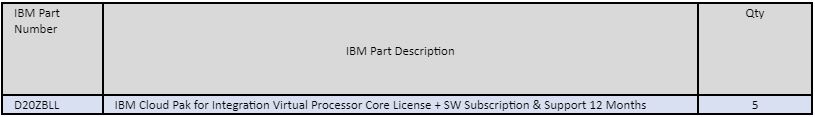
You purchase 5 Virtual Processor Core of :
IBM Products
- IBM API Connect
- IBM App Connect
- IBM Aspera High Speed Transfer Server
- IBM DataPower Gateway Virtual Edition
- IBM Event Streams
- IBM MQ and IBM MQ Advanced
Limited Entitlements for Red Hat products
- Red Hat OpenShift Container Platform
- Red Hat OpenShift Container Storage
Different Types of Cloud Paks
IBM provides a range of 10 distinct Cloud Paks, each tailored for specific business requirements. These Cloud Paks cover a wide array of functionalities, enabling organizations to select those that align with their organizational needs.
Here are the 10 diverse Cloud Paks available,
- IBM Cloud Pak for Data
- IBM Cloud Pak for Security
- IBM Cloud Pak for Integration
- IBM Cloud Pak for Multi-Cloud Management
- IBM Cloud Pak for Business Automation
- Cloud Pak for Watson AIOps
- Cloud Pak for Data System
- Cloud Pak for Network Automation Z and
- Cloud Modernization Stack
License Agreements & Terms of Cloud Paks
From a purchasing perspective, you can buy Cloud PAKs under the Perpetual or Subscription Model
Perpetual License: This type offers indefinite software usage. Annual Software Subscription & Support ("S&S") fees provide support and updates annually. Think of this as financing or buying your car or home outright.
Subscription: Subscription Licenses offer the flexibility to 'use' licensed software and receive S&S within a defined term. These licenses are aligned with subscription-based licensing models that grant the flexibility of term duration, ranging from 12 to 36 months, with a minimum term of 12 months. Notably, these licenses cannot be terminated before the end of the subscription term. At the term's end, users have the option to renew, adjust the size, switch offerings, or terminate as needed. Think of this as renting your home or leasing your car.
Term License: Valid for a set period, the right to use the software ends after the term. Subscription & Support ("S&S") is included. Term options include subscription licenses (12 to 60 months), monthly licenses (1 to 60 months, potentially terminable with 30 days’ notice), and fixed 12-month licenses (terminable with 30 days' notice within the term).
Pointers on choosing Between License and Subscription
- Consider the timeframe of your project, whether it's for the long haul or just a short term:
- For projects spanning an extended duration, usually more than 4-5 years, perpetual licenses offer a better return on investment.
- If your project is set to last 3-4 years or even less, then subscription-based licenses might be the more cost-effective option.
- To determine the most financially viable option, calculate a break-even ROI factoring in the discounted prices. Simplified: for projects under four years, subscriptions are typically the better choice, while for those over four years, purchasing a license and support model is more prudent.
- Remember that over time, companies like IBM may phase out support for specific products or start investing in the successor shiny product. If you anticipate needing third-party support like Origina down the line, a perpetual license is the safer bet. Subscription models might restrict transitioning to third-party support.
Please see a sample License vs. Subscription ROI calculation here the break-even happens around Year 4
Sample Subscription vs. Perpetual ROI Calculation for Cloud Pak for Integration Pricing
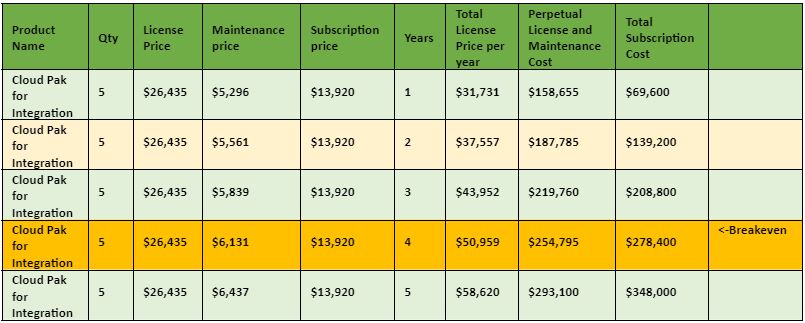
How are Cloud PAKS licensed?
Each product in the Cloud Pak suite has its own licensing model tailored to its specific nature. Typical license models are VPC and MVS, though there are others depending on the Cloud Pak in question.
What is VPC and how is it defined and counted?
As per IBM, “Virtual Processor Core (VPC) is a unit of measure by which the Program can be licensed. A Physical Server is a physical computer that is comprised of processing units, memory, and input/output capabilities and that executes requested procedures, commands, or applications for one or more users or client devices. Where racks, blade enclosures, or other similar equipment is being employed, each separable physical device (for example, a blade or a rack-mounted device) that has the required components is considered itself a separate Physical Server. A Virtual Server is either a virtual computer created by partitioning the resources available to a Physical Server or an unpartitioned Physical Server. A Processor Core is a functional unit within a computing device that interprets and executes instructions. A Processor Core consists of at least one instruction control unit and one or more arithmetic or logic units. A Virtual Processor Core is a Processor Core in an unpartitioned Physical Server, or a virtual core assigned to a Virtual Server. A licensee must obtain entitlements for each Virtual Processor Core made available to the Program.”
Essentially, in a physical server, VPC represents the total number of physical cores present. Meanwhile, each virtual server (VM) signifies the total number of VCPUs (Virtual Cores) allocated to that virtual server.
What is MVS, how it is defined and counted?
As per IBM, “Managed Virtual Server is a unit of measure by which the Program can be licensed. A server is a physical computer that is comprised of processing units, memory, and input/output capabilities, and that executes requested procedures, commands, or applications for one or more users or client devices. Where racks, blade enclosures, or other similar equipment are being employed, each separable physical device (for example, a blade or a rack-mounted device) that has the required components is considered a separate server. A virtual server is either a virtual computer created by partitioning the resources available to a physical server or an unpartitioned physical server. Licensee must obtain Managed Virtual Server entitlements for each virtual server managed by the Program.”
Cloud Paks Product Bundling, Production/Non Production & Ratios
Cloud Paks bundle various IBM products. Let’s consider an example of IBM Cloud Pak for integration, which is one of the ten available Cloud Paks.

Each product in the Cloud Pak suite has its own licensing factor, tailored to its specific nature. Cloud Paks assign ratios to Bundled Programs for converting their license count to Cloud Pak licenses. Each Bundled Programs may have a distinct ratio, usually represent as “n/m”, indicating that ‘n’ Bundled Program licenses correspond to ‘m’ Cloud Pak licenses. Please see the sample of Ratios for Cloud PAK for Integration
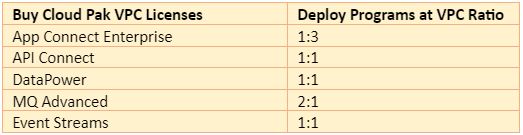
To gain a practical perspective on licensing rations, let’s dive into a sample Cloud Pak VPC calculation also note that production and non-production have different ratios.
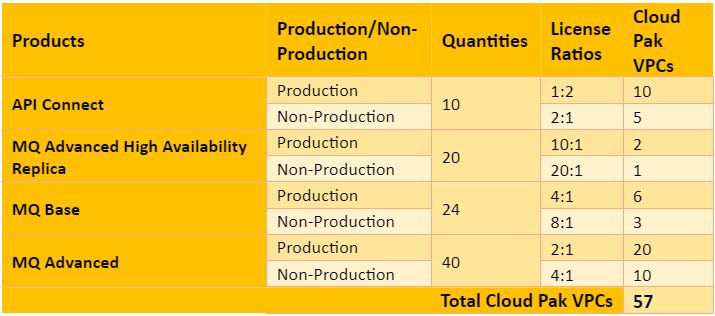
Cloud PAKS allows licenses to be rebalanced as time and requirements change.
To illustrate, consider a scenario where a client initially deploys select Bundled Programs with Cloud Pak licenses. If future needs/environment changes, the client can:
- Rebalance the usage of other Bundled Programs to maintain the same overall license requirement without needing to purchase additional licenses. This is a new concept not available in the standalone product purchase model.
- Purchase additional Cloud Pak entitlements.
Here is an example that illustrates how these ratios enable customers to rebalance the quantities and keep the same total aggregate VPC’s
Before:

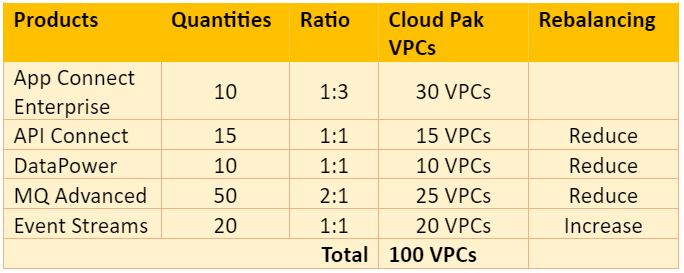
Cloud Paks: A Closer Look at the Bundled Software and Key Considerations
IBM Cloud Paks offer bundled software, but it's crucial to delve deeper into the specifics as not all features come without a cost. Here are two illustrative examples:
a) Within the Cloud Pak for Applications, Openshift (part of RHEL) is non-chargeable. However, be aware that other products operating on Openshift, such as Mobile Foundation and Liberty, do incur charges.
b) For the Cloud Pak for Integration, Openshift remains cost-free, but its use is constrained to particular products like MQ. Employing it alongside other products might result in additional costs.
It's imperative for users to scrutinize the details to prevent inadvertent non-compliance. Neglecting the nuances can result in unforeseen licensing inconsistencies.
Understanding Cartridge Licenses in Cloud Paks
Cloud PAK introduces what's termed as 'Cartridge'. To simplify, envision cartridges as batteries for your devices; they provide added benefits but need to be acquired separately. Cartridges essentially represent software products that augment the range of services in the Cloud Pak framework.
Below are some examples of cartridge licenses within the Cloud Pak for Data:
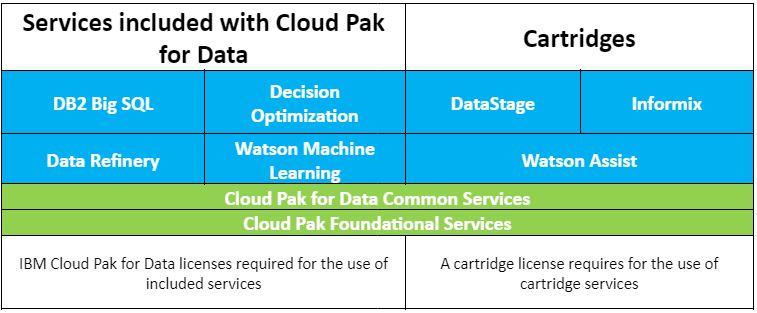
What’s in the Name? Cloud PAK Deployment Myth
Even though the name has cloud in it and all the IBM marketing is targeted towards Containers, Cloud Paks can be deployed on container-based and non-containerized environments like on-premises virtual machines, public cloud like AWS/Azure, or even physical Bare-Metal servers.
IBM Pushes Cloud PAKS on Customers
IBM's launch of Cloud Paks represents a forward-looking move. To incentivize and promote adoption of Cloud Paks, IBM has discontinued offering price reductions on traditional SKUs hence on your future renewal you will see a significant push to move to Cloud Paks from a SKU purchase perspective. This significant change in approach was detailed in an official communication. For more information, you can view the complete announcement letter by clicking here.
Overview
Today, IBM® announces price changes on selected part numbers for Software.
The new prices will be effective on 2022-09-01.
BP Announcement Letter: 522-405
IBM is making changes to its Passport Advantage benefits by removing the entitled discounts for a select number of products traditionally deployed on-premises. Entitled discounts will remain unchanged for our on-premise hybrid and multi-cloud platforms where we will continue to focus our investment and innovation. Your company will still be able to earn points on the offerings no longer eligible for discounts. For new purchases, your company will enjoy longer term benefits and entitled discounts when adopting IBM’s equivalent cloud and hybrid-based offerings.
Exploring the Pros and Cons of IBM Cloud Paks:
Good
i. License Rebalancing: Cloud Paks provide the benefit of shifting licenses in response to evolving demands, ensuring optimal use of resources. However, customers need to note that they can only reassign products within a set bundle, which somewhat limits this adaptability.
ii. Enhanced Ratios for Non-production: Non-production setups gain from improved efficiency ratios. Additionally, new ratios like MQ are introduced for non-production that were earlier identical for both production and non-production. For instance,
iii. Minimizing Unused Software: Rigorous monitoring and correct upkeep of Cloud Pak deployments can effectively minimize underutilized software, resulting in potential cost reductions.
Bad:
i. Enhanced Oversight Required: Effective use of Cloud Paks demands more rigorous monitoring and licensing management. Someone needs to oversee the various products in the bundle to ensure they are used optimally.
ii. Licensing Shortfalls with Cloud Paks: Insufficient licensing in Cloud Paks can pose challenges, possibly resulting in compliance issues and unforeseen costs for users.
iii. Potential Risk of Full Capacity Charges: Failure to use IBM License Services tool might subject users to the potential hazard of being billed at full capacity (Host Level Licensing), which can cause unplanned expenses.
Ugly:
-
Simple for IBM, not so simple for the customer: IBM’s transition to Cloud Paks simplifies things for IBM, but not necessarily for the customers. The increased complexity and abstractions can confuse customers and lead to non-compliance. Moving to Cloud Paks may introduce licensing ratio complexities for customers who are not licensing experts.
IBM customers are primarily focused on deploying and ensuring that the software runs smoothly. They are accustomed to counting the number of MQ Servers they purchase or reporting MQ licenses. Now, with the shift to Cloud Paks and VPC calculations using ratios, which is a newer concept, it can lead to confusion and added complexity.
-
Overlooking the fine print: Overlooking the intricacies in Cloud Pak agreements can lead to unintended consequences. A frequent oversight we've noticed is customers not realizing that OpenShift is designed to function specifically with IBM software.
-
Migration Nuances: Modernizing to Cloud Paks in a container environment doesn't always equate to a straightforward swap and may incur unforeseen expenses. It's prudent to meticulously plan and conduct a comprehensive sizing assessment of future licensing needs during this shift.
Strategies on Negotiating with IBM Cloud Paks
-
Request multiple quotes – IBM sales representatives are incentivized to promote Cloud Paks. To leverage this, request quotes for both Cloud Paks and non-Cloud Paks, especially if you are in a non-containerized environment. Use the dual quotes as negotiation leverage to secure more discounts from IBM.
-
Evaluate included products – Assess whether you are actively using the included products, such as OpenShift. If not, bring this to the negotiating table to negotiate more favorable discounts from IBM.
-
Subscription Vs. Perpetual – IBM often prefers selling subscription. Request quotes for both subscription and perpetual licenses. Conduct a thorough ROI analysis over time to compare the two. Use this analysis to negotiate additional discounts with IBM based on your preferred licensing model.
-
Transition to containerized environment – If you are in the process of modernizing and transitioning to containerized environments, perform a detailed sizing plan. Consumption of licenses in on-premises may differ in a containerized setup, potentially necessitating the purchase of more Cloud Pak licenses. Use the sizing simulation to extract further discounts from IBM.
Conclusion
In summary, IBM Cloud Paks offer valuable solutions for modernizing and optimizing IT infrastructure. However, understanding their licensing intricacies and navigating negotiations requires expertise. At Licensing Data Solutions (LDS), we are here to provide the guidance and support you need to make informed decisions and ensure compliance. Connect with us today at This email address is being protected from spambots. You need JavaScript enabled to view it. to embark on your Cloud Pak journey with confidence.